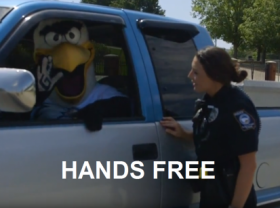LiveSafe
The LiveSafe app provides two-way, real-time interactions with Public Safety that include text, calls, photos and videos. The app also provides relevant safety resources and peer-to-peer safety tools.
The app is available as a free download for all Georgia Southern students, faculty and staff. In addition, Georgia Southern parents may download LiveSafe to receive alerts and notifications.
Can Public Safety track my phone location by using the LiveSafe App?
No. The only feature that allows access to your location is the Safe Walk portion of the LiveSafe App and you must invite who you want to monitor your walk. Once your walk is done, the connection is terminated.
If I live off-campus can LiveSafe help me?
Yes. All the features of LiveSafe function off-campus and can be used to assist in the event of an emergency or to report suspicious or hazardous conditions.
To download and set-up LiveSafe:
- Download the app on your iPhone or Android.
- Select “Georgia Southern University” as your affiliation.
- Fill in your user profile.
- You’re set! Start using the app to stay safe every day.
Incident Reporting Using LiveSafe
What kinds of information should I report?
Georgia Southern students, faculty and staff are encouraged to use the app to communicate with the Office of Public Safety (University Police) regarding any issue, concern, or question related to campus and personal safety and security.
Who receives my reports and information?
Information submitted is monitored 24/7 by the Office of Public Safety. If additional information is needed for campus safety, a police officer will follow-up and live chat with the user.
What happens if I send a report in the wrong category?
Public Safety can easily re-categorize reports, so users don’t need to worry if they mistakenly select the wrong category. If you are unsure which category the report falls into, select “Other”.
Do I have to provide picture, video, or audio evidence?
No. While users are encouraged to provide picture, audio or video evidence when sending in reports, they are only advised to do so if the circumstances are safe.
What if a report I send turns out to be a mistake?
Users will not be penalized for making claims that turn out to be untrue. So long as reports aren’t purposefully and falsely claimed, people are encouraged to share information with police.
How does the anonymous feature work?
Users can send in tip reports using the anonymous feature if they are not comfortable with disclosing their identity. Office of Public Safety will not be able to see who the report is coming from if this is activated.
Does LiveSafe replace 911?
No. When faced with an emergency situation, dialing 911 is recommended. However, LiveSafe does include a 911 distress button if needed. When calling 911 using LiveSafe, police will receive the caller’s GPS coordinates and emergency contact information, ensuring dispatchers can provide responding police this information quickly and efficiently.
The aim of the LiveSafe app is to provide an alternate channel to report non-emergency information and crimes to the Office of Public Safety.
How could I use LiveSafe in an emergency?
So long as users have the capacity to make voice calls, we encourage anyone in an emergency to always call 911. If a user is unable to make a direct call due to situational or technical issues, or if they must be discrete, then users may “Message University Police” and start a live two-way chat with University Police.
What will you do with my data?
LiveSafe respects the privacy of individuals and law enforcement agencies. Data will only be analyzed in aggregate form once individual information is scrubbed and anonymized. Evidence information belongs solely to the law enforcement agency for which it was designated.
Last updated: 5/11/2023